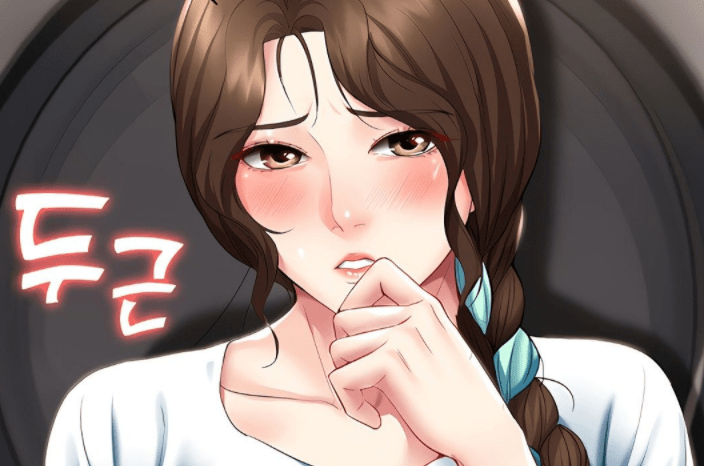Competition in e-commerce stores and enterprises is increasing, and firms must do all possible to stand out. Experts advise using high-quality product photos for this purpose. However, the issue arises when brands are required to acquire editing equipment and pay pros.
You may either waste a big chunk of your resources on this or get assistance from VanceAI. VanceAI created the VanceAI Image Upscaler, which makes image upscaling extremely simple. Whether you utilize product screenshots or low-resolution photographs, this image upscaler will easily improve the image’s quality.
Continue reading to learn more.
Why Are Delicate Product Images Important?
High-quality and Professional product photographs are essential. Have you ever seen a high-profile company, such as Nike, Adidas, or Levi’s, use a low-resolution image? It’s because they understand how important what they show consumers is to their business.
Allow me to explain.
Product images are essential for businesses since they do the following:
- They Are Attractive to People
One of the key things that draw people in is a high-quality product picture. Folks rarely see people who are below average. They do, however, enjoy staring at a picture that is appealing, sharp, and crisp. And we all know that the first rule of any business’s success is to keep people’s attention.
- Raise Brand Awareness
A high-resolution and high-quality product image is much more likely to be remembered than a standard one. As a result, firms seeking success employ such visuals in brand awareness efforts.
3. Improve Company Reputation
People are wary of online sites and enterprises that utilize low-resolution product photos. When a buyer sees a boring visual, they are more likely to click away.
A high-quality image, on the other hand, always captures people’s attention since it appears credible. As a result, they are at ease when acquiring such things. Using high-quality product photographs, therefore, boosts people’s trust and, as a result, the company’s reputation.
4. Result in Increased Sales
People are more inclined to purchase a product if its image is excellent. This implies more sales and money. It’s just basic business economics!
So you see why having a great-quality product photograph is important for your e-commerce store/business.
Let’s have a look at why you should use VanceAI Image Upscaler to AI upscale photographs.
Why Should You Use VanceAI Image Upscaler?
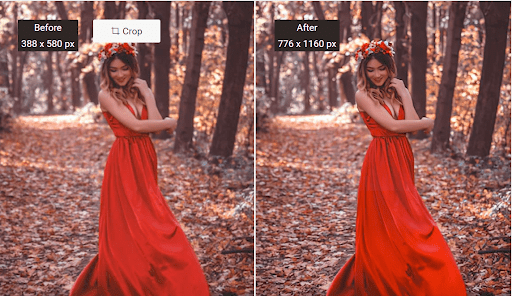
VanceAI Image Upscaler is a tool powered by AI that does online AI image upscaling in seconds. It is superior to the others since it employs Deep Learning, which allows this image upscaler to improve both the image’s details and colors at the same time. As a result, this utility improves the image’s quality to a greater level.
Take a look at the image upscaled by this VanceAI Image Upscaler:
The image was improved from acceptable to excellent, resulting in an increase in sales of that red dress.
Isn’t it amazing? It also saved me time because the processing was only 7 seconds long. That is why hundreds of designers and various Tech Media outlets rate it higher than the competition.
Well, it’s time to learn how to AI upscale photos using this Upscaler now.
Guide to Use VanceAI Image Upscaler
VanceAI Photo Enlarger or Image Upscaler can AI upscale photographs in two easy methods. You can utilize either strategy since they are both effective.
Let’s take a closer look at them.
Method 1: Go to Image Upscaler Product Page.
Step 1: Go to the VanceAI Image Upscaler Product Page and select the “Upload Image“ option to upscale photos online. Then, select the image you wish to enlarge.

Step 2: Choose how much you want to expand, then click “Start to Process” and wait for this VanceAI Image Enlarger to process the picture.
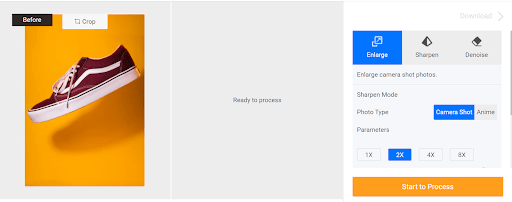
Step 3: Download the picture by clicking on the Download button in the bottom right corner.

Here’s another method for AI image upscaling.
Method 2: Go to the VanceAI Upscaler Workspace and Process the Image
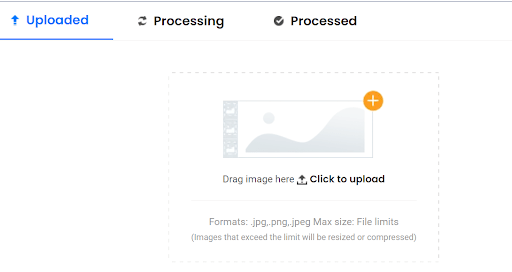
Workspace may also be used to enhance AI images. Upload the image you wish to improve to VanceAI Upscaler WorkSpace. Then, decide how much to upscale and begin the procedure. After a few seconds, the enlarged image will appear on your screen.
About VanceAI
VanceAI is a brand with AI-based technology that is becoming well-known for its cutting-edge and very efficient picture editing products. Every tool is created with sophisticated Artificial Intelligence and Deep Learning, making it superior to practically every other editing tool on the market. Each of them is speedy, snappy, believable, and works well together.
Here’s an illustration.
VanceAI Image Sharpener and VanceAI Image Denoiser are the two VanceAI tools that are now the buzz of the town. You should test them out when you upgrade the photographs. The image sharpener will make the image more sharp, crisp, and clear, while the denoiser will remove any noise and improve the overall quality.
Final Thoughts
Generally speaking, high-quality product photos are important for every e-commerce firm. Fortunately, VanceAI has recently created the Image Upscaler, which can do upscaling up to 800 times in seconds. Simply upload the photographs, pick the enlargement choices, and begin the procedure. It’s never been easier enlarging photos.
Most users prefer to resize photographs after they have been upscaled. You may utilize VanceAI Image Passport Photo Maker for this. This utility can easily resize any image into a passport-style photo.
Bonus Part: VanceAI Creativity Series Tools
VanceAI Photo Editor
VanceAI Photo Editor is an all-in-one solution that has simplified photo editing. It has the ability to expand, denoise, sharpen, and colorize any image. But hold on. There’s more to it. This picture editor can also convert the image to portrait mode, apply filters, and resize it.
VanceAI Passport Photo Maker
VanceAI Passport Photo Maker makes it easy to convert photographs into passport-style images.
This program is unusual in that it can both change the size of your image to passport size and increase the quality. This picture may then be used for high-quality printing.
VanceAI Image Rotator
When it comes to rotating pictures, designers increasingly turn to VanceAI Image Rotator. One of the reasons it is popular is that you can conduct a bulk rotation with it. Simply upload the photographs, pick some parameters, and the program will seamlessly rotate the images.
Appeio is a tech enthusiast and gamer who loves to write about the latest news and trends in the industry. He has been writing for over 5 years and has published articles on a variety of websites, including TechCrunch, IGN, and GameSpot. He is passionate about sharing his knowledge with others and helping them stay up-to-date on the latest tech news. In his spare time, he enjoys playing video games, watching movies, and spending time with his family.


![Best Samsung 5G Phones Under ₹30,000 in India – Latest Models & Reviews[May, 2025] Samsung A35 5g](https://appeio.com/wp-content/uploads/2025/02/Samsung-smartphones-under-30k-356x220.webp)
![Top 4 Best Samsung Phones under 40000 [April,2025] Top 4 Best Samsung Phones under 40000](https://appeio.com/wp-content/uploads/2021/05/Top-4-Best-Samsung-Phones-under-40000.jpg)