As we all know Apple’s iOS, is not really the most user-friendly OS when we talk about customization. But things have changed now with the introduction of third party iPhone keyboard apps. These third-party keyboard apps are known to improve the keyboard’s efficiency. In this article, we are going to talk about some of them. So let’s get started:
Gboard
Gboard is not only best for Android users, it is also very influential for many users of iPhones and iPads. The great thing about using Gboard is the fact that Google Search is integrated, which indicates that you can browse for a location, articles, pictures or GIFs, and even an emoticon and immediately share it with the person you are talking to without leaving the app you are in. In addition, all the excellent features like glide/swipe/gesture typing, handwriting input, Google-powered voice dictation, AI-assisted predictions, and more are also presented by the keyboard. The keyboard was however lately updated with the latest features such as the ability to generate your GIFs, stickers, etc. Overall, Gboard is among the best keyboards on your iOS device that you can utilize.
SwiftKey Keyboard
SwiftKey keyboard is one of the greatest keyboards for iPhone users. It is one of the go-to apps that a lot of folks configure first on their new smartphones. What makes the Swift Keyboard different from other keyboards is its extremely effective artificial intelligence-based autocorrecting feature. To provide better text predictions, the SwiftKey keyboard learns from your typing habits. You can even use SwiftKey to type faster, similar to Gboard, by swiping the keys rather than tapping them. SwiftKey also offers a plethora of themes that enables users to create your keyboard’s look and feel. In addition, SwiftKey also claims to support over 90 languages to make your interactions more fascinating and comes with GIF support.
Grammarly Keyboard
This keyboard has an efficient spell checker and grammar checker features from Grammarly, which work very well. The grammar keyboard itself looks small, and it is quite easy to use. With only a click of a button, this can scan the whole text, and keep coming up with contextual grammar errors, spelling errors, and recommendations. When you are typing, say, an official email or some business documents, the keyboard is very efficient. Grammar also allows you to add words to your personal dictionary and allows you to choose among your preferred language, American, Australian, British or Canadian English.
Fleksy Keyboard
In this list, Flesky is the only keyboard that enables you to use extensions to write a hardship task. These extensions can be used to search for things like YouTube, Spotify, and more. Without leaving the app you are currently using, you can also do a fast web search and pull out interesting info. Fleksy has a good amount of options like GIF support, Stickers, Memes, and more, just like other keyboards in the list. In order to move your cursor and implement modifications, Fleksy also lets you tap and hold the space bar button. The ability to use the space bar as a cursor on the stock iOS keyboard has only been recently implemented. The Fleksy app provides a lot of options for customization, such as the ability to change the size of the keyboard, themes, and more.
Color Keyboard
Color Keyboard is the appropriate keyboard app for you if you appreciate customizability over everything. The app allows creating colorful themes for your keyboard and change backgrounds, colors of buttons, colors of keystrokes, and fonts. Not only can you personalize the text, but also the buttons for the features. It claims to support over 40 languages and gives you the opportunity to emojis quickly. It also maintains the iOS 13 keyboard’s smart cursor feature, allowing it to move the insertion point quickly. Other features include fast deletion, rapid change of theme capabilities, precise typing, and more.
GIF Keyboard by Tenor
One of the popular iOS keyboard apps is GIF Keyboard by Tenor. It lets you search for gifs easily and share them on any messaging app with contacts. It brings a great experience of browsing and searching. To easily locate the gifs that you like, you can create new favorite lists. If you want, you can post your own Gifs. A distinctive thing about this app is that it enables text and stickers to be added on top of gifs. Using cameras on your iPhone, you can even create your own gifs. Basically, for all your GIF needs, this is a one-stop solution. And it is absolutely free to use.
RainbowKey
The app allows you access to over 5,000 new 3D emojis and stickers, as well as animated ones. You can browse for these emojis and stickers or with your favorite emojis, create your own custom keyboards. With far more than 40 fonts and images, you can also adorn your keyboard. You can also use built-in themes which really look fantastic if you are not in the mood to create your own keyboards. The convenient swipe typing interface, one-handed typing support, emoji prediction, emoji skin-tone personalization, and more are other features. If you love emojis, you will cherish this keyboard app for iOS.
FancyKey
FancyKey is a keyboard app that provides a good balance among both power and adaptability. This is really the app for you if you really are searching for a highly configurable keyboard that also provides normal keyboard features like auto-correct, emoji, fonts, and more. It offers an outstanding swipe-typing experience. To personalize your keyboard, you get to choose from more than 50 themes and 100 color combinations.
Better Fonts Keyboard
Perhaps the Better Fonts Keyboard is the one to get if you’d like to go crazy about text art. Better Fonts does have one of the largest collections of fonts, and just a click of a button allows you to easily choose them. You can use the Better Fonts keyboard to send text-based text messages via any messaging platform. On social media platforms such as Facebook, Twitter, Instagram, and more, they even work well. A total of 118 fonts are available to choose from, with a handful of fonts being paid for. The Better Fonts keyboard has more than 5 million downloads and is one of the App Store’s top-rated keyboards.
WordBoard
You should activate WordBoard if you really are tired of writing the same terms/expressions over and over again. The app allows you to create your own custom keyboard for phrases and answers. With a tap of the keyboard, you can generate and add snippets, templates, sentences, and more. It’s ideal for people who like the iPhone triage of their emails. Keep these other responses to the email handy and add them in seconds. It’s a different keyboard, but useful. You ought to check that out.
Bitmoji
The Bitmoji keyboard comes with Bitmoji, instead of alphabets and numerals. The ones you want and then hit the send button can simply be searched for. To use Bitmoji, you’ll have to either sign in to your Snapchat account or sign up to get initiated with a new one. A long list of imaginative avatars is available on the Bitmoji keyboard, and you’re sure to find the right Bitmoji to match your mood. The keyboard is also very simple to use and you can log in from the right of the keyboard to your account.
Blink
The Better Fonts keyboard has almost 5 million downloads and is among the App Store’s top-rated keyboards. Blink is among the best apps for one-handed users on keyboards. For one-handed use the app allows you to automatically resize the keyboard. This has an effective auto-correct function that understands the structure of your typing and rectifies the words as you type. It also allows you to enter keyboard shortcuts that are configurable. You can set keyboard shortcuts, for example, for most typed items, such as email addresses, phone numbers, and more. And eventually, it provides a good choice of themes that allow you to customize the keyboard’s look and feel. Overall, it is a great iPhone and iPad third-party keyboard app and you will enjoy using it.
Also Read:- Is the cartoon HD app safe to use?
GIPHY
GIPHY is a fun keyboard app for iOS that allows users to send GIF images to express their messages. The keyboard uses a massive GIF repository from GIPHY, so you’ll never run out of pictures to submit. The ability to build customizable GIFs and stickers has also been introduced to GIPHY, and it makes it fun to use the keyboard. GIPHY is highly optimized for iOS smartphones, unlike other GIF-enabled keyboards on the market. So downloading a lot of GIF pictures won’t slow down your iPhone. You may also use this keyboard to post your content from inside the keyboard, in addition to using the GIPHY keyboard for sending fun pictures. If you enjoy sending GIF photos, then a must-have alternative is the GIPHY keyboard. The keyboard offers integration with the GIPHY app, so to use the keyboard, you wouldn’t even have to download a separate app.
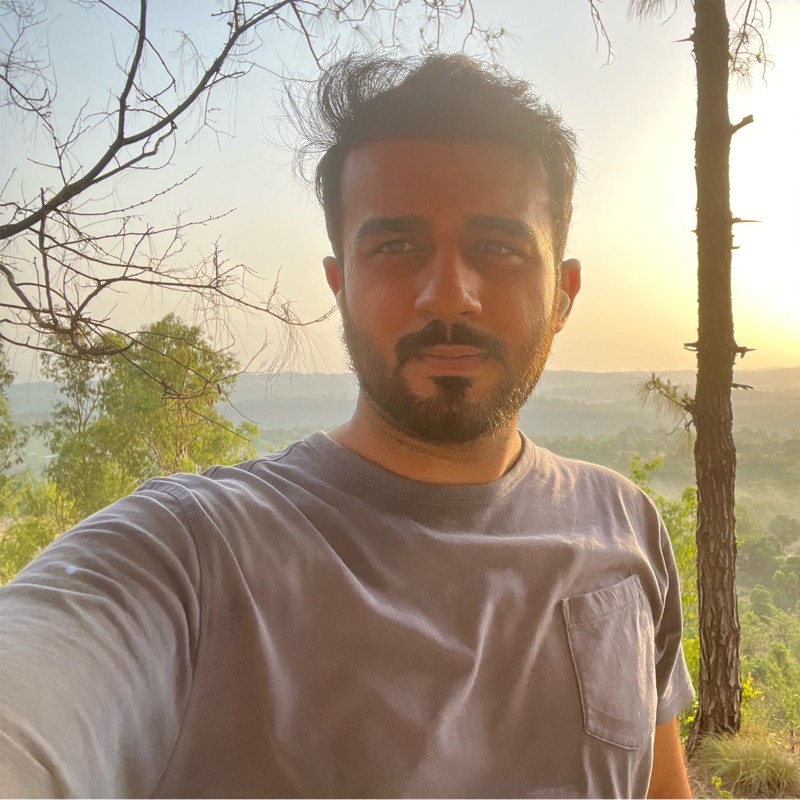
Vikramjeet Singh Rana is a B.Tech graduate in Computer Science from Chandigarh University, with over 9 years of experience in AI applications, web development, and digital marketing. He has worked on a wide range of projects that integrate intelligent technologies with performance-driven digital strategies. Vikramjeet brings a strong foundation in coding and data systems, coupled with a deep understanding of user behavior and marketing trends. His insights are grounded in hands-on experience, making him a reliable source for practical guidance in tech and digital innovation.




![Best Samsung 5G Phones Under ₹30,000 in India – Latest Models & Reviews[May, 2025] Samsung A35 5g](https://appeio.com/wp-content/uploads/2025/02/Samsung-smartphones-under-30k-356x220.webp)
![Top 4 Best Samsung Phones under 40000 [April,2025] Top 4 Best Samsung Phones under 40000](https://appeio.com/wp-content/uploads/2021/05/Top-4-Best-Samsung-Phones-under-40000.jpg)







