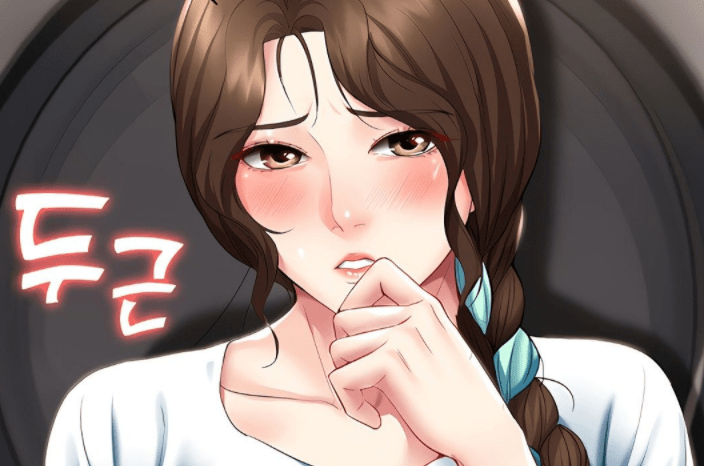I am pretty sure that while you have been making use of the Internet you have noticed that the majority of the uploaded and downloaded audio files there are Mp3 files. Mp3 format audio files largely make use of lossy compression technologies to reduce the file size while keeping the quality of the audio file relatively the same as the original uncompressed version which is the major reason for its popular use for uploading and downloading audio files online.
However, we also have a much older audio format called the WAV audio format. It is a subset of Resource Interchange File Format (RIFF) specification created by Microsoft for storing digital audio files. Audio files stored in WAV are usually stored offline on PCs, mobile phones, and tabs with different sampling rates (or bitrates). Most importantly, it is a lossless uncompressed format that provides a relatively better audio quality than other compressed audio formats (such as Mp3). However, this advantage comes at the expense of the file size as audio files in WAV format are usually bigger than most. Now that we know about the Mp3 and WAV audio formats, I will use this medium to introduce you to the very best Mp3 to WAV converter tool in the business and it is Evano.
Evano, an all-in-one tool for multimedia conversion and editing is considered as world’s best video and audio editing software that is available online. Converting files using it doesn’t need any to download or install software to make it possible. It is not just a typical video converter, it offers a wide range of tools that can be used for converting, editing, and optimizing files. For users looking to get top quality and swift services of Mp3 to WAV conversion, Evano is a perfect choice available online. This converter does not impact the quality of data during the conversion process. It is available online and doesn’t require an app or any extra software to be downloaded. Evano renders some services for your conversion of data which are: Audio Converters (Mp3 to WAV), PDF converters (DOC to PDF), Video Converters (Mp4 to 3gp), Archives Converters, Presentation converters, Image converters (Jpg to gif) Font converters Document converters and lot more. In this article, we will take a look at the various features found on the website, how Mp3 to WAV conversions can be carried out on Evano.
Evano Features include:
The Easy-to-use Interface
The platform is designed with no flashing pop-ups or confusion in the layout. The user interface is kept very minimal. You choose the file you want to have converted. You can upload a file from your device or any cloud storage service like your Google Drive or Dropbox. The icons for these different services are present right on the main page for one-click access. After choosing the file, you get an option to choose what format you would like to convert it to.
Ability to Convert multiple Files into different Formats
The online audio converter helps you to convert multiple files simultaneously, and you can choose a different format for each file. This feature saves time and is also not shared among other audio converting systems. You can convert up to 5 files concurrently, and even more if you subscribe to their packages.
Editing Features and Quick Conversion Timing
Unlike others, Evano online audio converter also has the option to edit the file before converting it. Users can shorten the track, remove noise, enhance clarity, and even increase or decrease the volume for the converted track. If you’re not interested in changing the settings, you can choose not to click on that option. The conversion process is quite fast. Once the file converts, it is available for download. The website has an archive of your converted files hosted on their servers. Of course, it is recommended for more storage to sign up and have an account with them.
Other features include: Audio Converters (Mp3 to WAV), PDF converters (DOC to PDF), Video Converters (MP4 to AVI), Achieves Converters, Presentation converters, Image converters (Jpg to GIF) Font converters Document converters, and lots more.
Mp3 to WAV Conversion
Firstly, visit their website and select the Mp3 audio(s) to be converted by clicking the ‘Choose File’ option in the middle of the website homepage. This will open a windows dialog box that will allow you to select the desired audio(s). The audio files can only be selected from the computer storage, not from online sources such as YouTube and Google Drive (currently unavailable).
After selecting the Mp3 audio(s) to be converted, you will go ahead and select the audio format to which you would like the audio(s) to be converted into. Other audio formats that the audio(s) can be converted into include WAV, WAN, OGG, WMA, OPUS, M4R, ACC, etc. In this case, we will select the WAV audio format.
After selecting the audio(s) format to be converted into, click on the ‘Convert’ button and wait for a few seconds for the Mp3 to WAV conversion to be carried out. Once the conversion is done, a feedback dialog box will pop up showing ‘Conversion completed’. After which you will click on the audio link to save the converted audio onto your computer memory.
Other Services offered by Evans
From the video and audio conversion stated above, one can see that video conversion has never been easier. So feel free to visit the website and get access to their amazing conversion tools which include not only video and audio conversions but PDF converters (DOC to PDF), Video Converters (MP4 to 3gp), Archives Converters, Presentation converters, Image converters (Jpg to gif), Font converters, Document converters, Image compressor, Audio editor, and so much more. The convenience and efficiency of Evano in terms of video conversion are simply amazing, all this is done easily and without the use of a single penny. So make use of Evano for all your Mp3 to WAV conversions…because it’s simply the best Mp3 to WAV free conversion tool you can find out there!
Appeio is a tech enthusiast and gamer who loves to write about the latest news and trends in the industry. He has been writing for over 5 years and has published articles on a variety of websites, including TechCrunch, IGN, and GameSpot. He is passionate about sharing his knowledge with others and helping them stay up-to-date on the latest tech news. In his spare time, he enjoys playing video games, watching movies, and spending time with his family.




![Best Samsung 5G Phones Under ₹30,000 in India – Latest Models & Reviews[May, 2025] Samsung A35 5g](https://appeio.com/wp-content/uploads/2025/02/Samsung-smartphones-under-30k-356x220.webp)
![Top 4 Best Samsung Phones under 40000 [April,2025] Top 4 Best Samsung Phones under 40000](https://appeio.com/wp-content/uploads/2021/05/Top-4-Best-Samsung-Phones-under-40000.jpg)