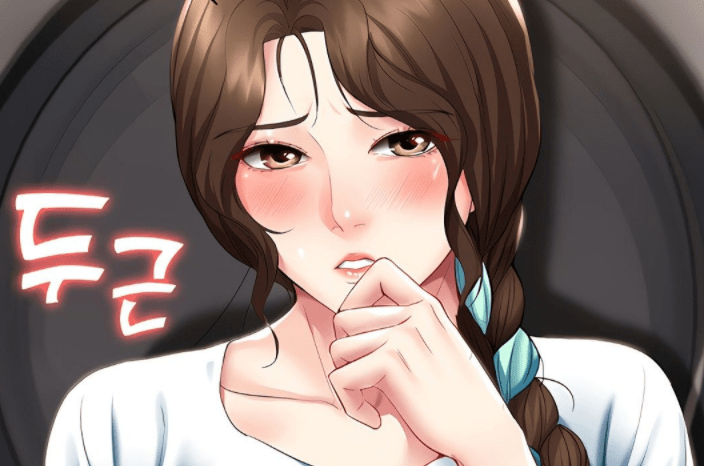Do you seek a proper method to disable the FRP lock on your Samsung phone? This article introduces you three unique methods to bypass FRP Samsung lock on your device.
FRP Lock, also known as the Factory Reset Protection Lock, is available across Android devices as an in-built security feature that protects the device and its information. Confidential information such as screen locks and data encryptions of the device are protected through the lock, which restricts other people from accessing your device through unorthodox methods.
The FRP Lock gets enabled on registering your mobile device on a Google account. This lock, however, has its own problems, which makes it a tough choice for many users. To bypass FRP Samsung on your newly-bought Android device, you need to look across the article to understand more about these methods and Android lock screen removal tool.
Part 1: The Perfect Bypass FRP Samsung Tool for Android 6/9/10 Devices – Dr.Fone – Screen Unlock
Still, failing to find a proper method to bypass FRP Samsung? Dr.Fone – Screen Unlock (Android) stands as the fastest method that can essentially remove all kinds of locks across your Android device. While being efficient, it is also effective and works for all kinds of Android devices. Unlike other methods, Dr.Fone does not leave the device unchanged. It makes a successful execution of its procedure in minutes.
If you are interested in using Dr.Fone – Screen Unlock to bypass the FRP lock on your Android device having the Android 6/9/10 OS, you need to follow the steps described below:
Step 1: Launch and Access FRP Unlock Tool
Download and launch the latest version of Dr.Fone on your computer. Proceed into “Screen Unlock” from the available Dr.Fone tools. Make sure your Samsung device is connected to a stable Wi-Fi. Now, choose the “Unlock Android Screen/FRP” option in the next window.
Step 2: Select OS To Initiate
You need to select the option of “Remove Google FRP Lock” on the next screen to continue. After that, select the option of “Android 6/9/10” from the available list of Android OS and click on “Start.”
Step 3: Connect Device and Confirm
Connect your Samsung device with a USB cable to your computer. Once the device connects, a pop-up of the device information appears on the computer for confirmation. As you confirm this option, a notification is sent across your device.
Step 4: Open Browser and Enter URL
On the notification you receive, click “View” to move to the Samsung App Store. Install the internet browser from the platform. If it is already installed, click on “Open” to redirect to the browser. Add the URL “wondershare.com/frp-settings” in the browser and enter.
Step 5: Access Device Settings
As you access the following page, click “Android 6/9/10” and move to the next window. Click the option of “Open Settings” on it to continue. You need to set up a PIN on your mobile.
Step 6: Set up a PIN Code
On the next screen, select the “Do not require” option and click on “Continue.” Enter the PIN Code and remember it for the rest of the process. You need to click on “Skip” on the next screen to proceed.
Step 7: Re-Enter PIN Code and Lead to Verification Page
Click on the ‘Back’ arrow button on the device to revert to the Wi-Fi connection page. Click “Next” and enter the PIN code specified before. Tap on “Continue” to lead to the Google verification page. You will find the “Skip” option on the screen. Click on the option, and you will successfully bypass the Google FRP lock on your Samsung.
Part 2: Bypassing FRP Verification with SMS
Who would’ve thought that SMS could be a plausible technique to bypass Google account verification on your Android device? This technique can be quite helpful if you have a stable internet connection across the device. Go through the following steps for figuring out the procedure that can bypass Google account on your Android device:
Step 1: Make sure your device is connected to a stable internet connection. Enter any email across the Google account verification procedure and find the option of “Send it via SMS” across the window.
Step 2: Type a message and send it to 112 on the new window that appears on the screen. You will receive a pop-up of the unsuccessful delivery of your typed message. Locate the ‘Call’ button across the pop-up and tap on it to proceed.
Step 3: The dial window of your Android device will open up. Dial *#*4636#*#* to prompt yourselves into the “Settings” of your device. Perform a hard reset from there. Once the device is successfully reset, the FRP lock is disabled.
Conclusion
This article has introduced you to some unique and effective methods for bypassing the FRP lock on your Samsung device. You can try any available methods to bypass Google account and disable the FRP lock on your mobile device.
Appeio is a tech enthusiast and gamer who loves to write about the latest news and trends in the industry. He has been writing for over 5 years and has published articles on a variety of websites, including TechCrunch, IGN, and GameSpot. He is passionate about sharing his knowledge with others and helping them stay up-to-date on the latest tech news. In his spare time, he enjoys playing video games, watching movies, and spending time with his family.


![Best Samsung 5G Phones Under ₹30,000 in India – Latest Models & Reviews[May, 2025] Samsung A35 5g](https://appeio.com/wp-content/uploads/2025/02/Samsung-smartphones-under-30k-356x220.webp)
![Top 4 Best Samsung Phones under 40000 [April,2025] Top 4 Best Samsung Phones under 40000](https://appeio.com/wp-content/uploads/2021/05/Top-4-Best-Samsung-Phones-under-40000.jpg)