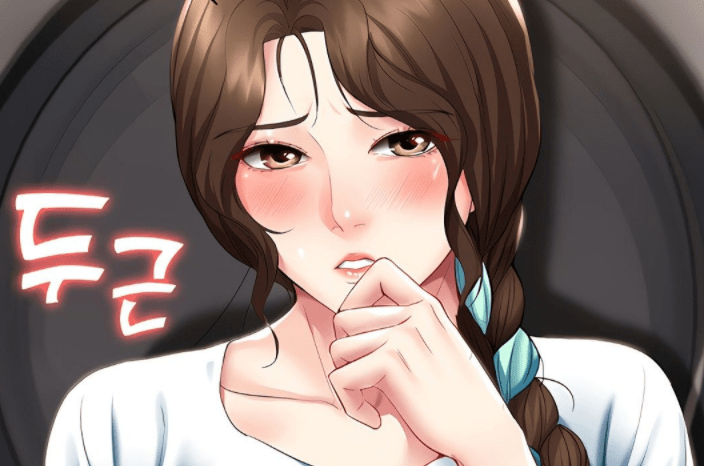Did you know that most businesses struggle with cybersecurity risks? If you want to learn how to prevent cybersecurity problems, we can help.
In this guide, we’ll go over tips on increasing cloud security.
Want to learn more? Keep reading.
1. Use Automated Solutions to Detect Intruders
You should complete real-time monitoring of user activities so that you can figure out irregularities. These irregularities end up deviating from typical usage patterns.
The abnormal activities will reveal a breach in your system. If you notice the breach, you can stop hackers. You’ll also be able to fix security problems.
2. Do You Have an Offboarding Process?
When team members leave your company, they shouldn’t be able to access the cloud storage. Old employees shouldn’t be able to access data, customer information, and intellectual properties.
Every employee tends to have access to different platforms and applications. Make sure you have a process for departing employees.
You could always outsource this task to someone else if you don’t have the time.
3. Your Cloud Provider Needs to Do a Few Things
Work with a cloud security provider who shows their compliance and governance practices. When it comes to computing and data, you want to make sure you get verification of compliance.
You can check the Federal Risk and Authorization Management Program. They will judge the effectiveness of different cloud computing products and services.
4. What Are Your Provider’s Terms and Conditions?
If you plan to host data on the cloud, you will face different issues than storing data on-site.
Some providers have the right to search through your content and analyze your usage. Some providers will need to access business information when providing tech support.
Data exposure isn’t harmful in most instances, yet it could turn into a problem at times. If some consumer information gets made available, you could be dealing with a legal issue.
5. Security on an Ongoing Basis
A lot of people change their passwords often. A smart business owner will try to do the same. If your provider gives you a compliance strategy for self-audits, still do routine assessments.
6. What Are the Security Measures in Your Industry?
Cloud providers will detail established standards. Direct the provider toward information about specific security procedures in your industry.
Some manufacturers of medical equipment might take extra measures to protect the data.
7. You Should Encrypt Your Data
Your business will still work with data in the cloud and could get accessed by people.
To prevent sensitive information from getting accessed by the wrong people, encrypt your data. This way, you can avoid any harmful attacks.
Encrypt your data and restrict access. You can use encryption tools in the cloud environment. You could also outsource security to a third party.
8. What’s Your Recovery and Data Backup Plan?
Some hackers will want to destroy or corrupt your data if they don’t access the sensitive information; it’s still bad if they can make it unusable.
To make sure this doesn’t happen, you should have a strategy in place for potential breaches. Your cloud provider might have some backups. Consider completing some manual backups as well.
9. Teach Employees About Cybersecurity
Some businesses will forget how to improve security from the employee’s perspective.
Hackers will always look for vulnerabilities. Security breaches can unintentionally occur from employees. Employees might end up accessing the cloud on an unsecured network.
Make sure you train your team about the cloud environment. Highlight the importance of logging in from a secure network now that people work from home.
10. How Does the Cloud Perform?
You’ll also want to track how your cloud environment performs and if it’s optimal or not. Learn more about app cloud optimization.
You can monitor the security, speed, and performance of your cloud infrastructure. Pay attention to access logs and user activity. You will gain insight into what users will try to access.
11. Use Multi-Factor Authentication
A password and username combination isn’t strong enough to protect accounts. Hackers use stolen credentials to access online applications and business data.
The hacker will log into the cloud-based applications and services you use each day.
You can protect cloud users with multi-factor authentication. Ensure only authorized personnel will log in to the cloud apps to access data off or on-premise.
12. Try to Manage User Access
Employees won’t need to access applications or files in your cloud infrastructure.
You should make sure you set up levels of authorization. This way, employees will only view or change data or applications critical to their job.
Make sure you assign access control. Prevent a worker from editing information they don’t have the authorization to access. You’ll also protect your data from hackers who get employee’s credentials.
Regulatory compliance standards will require these security measures. If the employee accesses everything, the hacker can by stealing the login information.
If you can’t manage user visibility, consider hiring a reputable IT consultant. They can help you set this up. Look at working with a cloud IT service that will take over the burden of managing user access.
Use These Tips on Increasing Cloud Security Today
We hope this guide on increasing cloud security was helpful. Make sure you spend time teaching your employees about cybersecurity.
Consider using a multi-factor authentication system. If you can’t manage user visibility, bring in an IT consultant to help you.
Are you looking for more helpful business tips? You can check out our wide variety of resources on the blog.
Appeio is a tech enthusiast and gamer who loves to write about the latest news and trends in the industry. He has been writing for over 5 years and has published articles on a variety of websites, including TechCrunch, IGN, and GameSpot. He is passionate about sharing his knowledge with others and helping them stay up-to-date on the latest tech news. In his spare time, he enjoys playing video games, watching movies, and spending time with his family.



![Best Samsung 5G Phones Under ₹30,000 in India – Latest Models & Reviews[May, 2025] Samsung A35 5g](https://appeio.com/wp-content/uploads/2025/02/Samsung-smartphones-under-30k-356x220.webp)
![Top 4 Best Samsung Phones under 40000 [April,2025] Top 4 Best Samsung Phones under 40000](https://appeio.com/wp-content/uploads/2021/05/Top-4-Best-Samsung-Phones-under-40000.jpg)