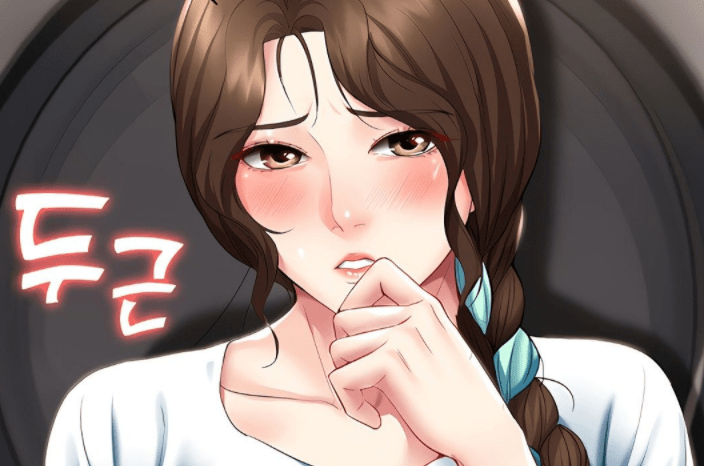YouTube is one of the most visited websites in the world, offering endless content ranging from tutorials to entertainment. However, there are situations where YouTube access might be restricted, whether due to school, workplace policies, or regional censorship. In such cases, knowing how to unblock YouTube or access it safely can be a game-changer. This article explains how to unblock YouTube, provides tips for safe browsing, and explores reliable tools for a seamless experience.
Why Is YouTube Blocked?
YouTube might be blocked in certain regions, workplaces, or educational institutions for various reasons:
- Workplace Productivity: Employers may block YouTube to avoid distractions.
- School Policies: Many schools block YouTube to ensure students focus on their studies.
- Geographic Restrictions: Some videos or entire platforms are unavailable in specific countries due to licensing agreements or censorship.
Understanding the reason behind the block is crucial to selecting the right method to bypass it.
Check out ways to Unblock Games on Slope Unblocked Sites.
How to Unblock YouTube
Here are proven methods to access YouTube regardless of restrictions:
1. Use a VPN (Virtual Private Network)
A VPN is the most popular and reliable way to unblock YouTube. It reroutes your internet connection through a secure server, masking your location.
- Best VPNs for YouTube:
- NordVPN
- ExpressVPN
- CyberGhost
Steps to Use a VPN:
- Download a reputable VPN app.
- Connect to a server in a location where YouTube is accessible.
- Open YouTube, and enjoy unrestricted access!
2. Proxy Servers
A proxy server acts as an intermediary between your device and the website. It hides your IP address, making it possible to bypass restrictions.
- Use web-based proxy services like HideMyAss or KProxy to access YouTube without installing software.
3. Browser Extensions
Extensions like Hola or ProxMate work directly in your web browser, making them a simple solution for unblocking YouTube.
Note: Be cautious while using free extensions, as they may compromise your privacy.
4. Tor Browser

The Tor network enables anonymous browsing, making it an excellent tool to access blocked websites, including YouTube.
Download link “https://www.torproject.org/download/”
5. Change DNS Settings
Sometimes, restrictions are implemented via DNS (Domain Name System). Changing your DNS settings to Google DNS or OpenDNS can help bypass such blocks.
- Steps to Change DNS:
- Go to your device’s network settings.
- Update DNS to:
- Google DNS: 8.8.8.8 and 8.8.4.4
- OpenDNS: 208.67.222.222 and 208.67.220.220
Is It Legal to Unblock YouTube?
The legality of unblocking YouTube depends on local laws and policies. Using VPNs or proxy servers for personal access in regions where they are not explicitly banned is generally acceptable. However, bypassing restrictions at work or school may violate their policies.
Tips for Safe Browsing on YouTube
Even after unblocking YouTube, it’s essential to browse safely:
- Avoid Suspicious Links: Stay clear of links in video descriptions that redirect you to unknown websites.
- Use Ad Blockers: Reduce interruptions by blocking intrusive ads.
- Enable Restricted Mode: Filter inappropriate content by enabling YouTube’s restricted mode.
Benefits of Unblocking YouTube
- Access Educational Content: Gain access to a wealth of tutorials, lectures, and informational videos.
- Entertainment Anytime: Enjoy music videos, movies, and live streams without restrictions.
- Stay Updated: Access news channels and trending videos worldwide.
FAQs
1. How can I watch YouTube unblocked at school?
Using a VPN or a proxy server can help you bypass restrictions at school. However, ensure you adhere to school policies to avoid disciplinary action.
2. Is using a VPN safe for unblocking YouTube?
Yes, a reputable VPN encrypts your data, ensuring secure and private access.
3. Can I unblock YouTube without downloading software?
Yes, web-based proxy servers or browser extensions allow you to unblock YouTube without installing additional software.
4. Why is YouTube blocked in some countries?
YouTube may be blocked due to government censorship, cultural sensitivities, or licensing restrictions.
5. What should I do if unblocking YouTube doesn’t work?
For better results, try switching to a different VPN server, using another proxy, or updating your DNS settings.
Unblocking YouTube opens up opportunities for learning, entertainment, and staying connected. Using reliable tools like VPNs or proxies allows you to enjoy YouTube unblocked while maintaining your online privacy. Choose a method that suits your needs and browse responsibly!
Appeio is a tech enthusiast and gamer who loves to write about the latest news and trends in the industry. He has been writing for over 5 years and has published articles on a variety of websites, including TechCrunch, IGN, and GameSpot. He is passionate about sharing his knowledge with others and helping them stay up-to-date on the latest tech news. In his spare time, he enjoys playing video games, watching movies, and spending time with his family.



![Best Samsung 5G Phones Under ₹30,000 in India – Latest Models & Reviews[May, 2025] Samsung A35 5g](https://appeio.com/wp-content/uploads/2025/02/Samsung-smartphones-under-30k-356x220.webp)
![Top 4 Best Samsung Phones under 40000 [April,2025] Top 4 Best Samsung Phones under 40000](https://appeio.com/wp-content/uploads/2021/05/Top-4-Best-Samsung-Phones-under-40000.jpg)