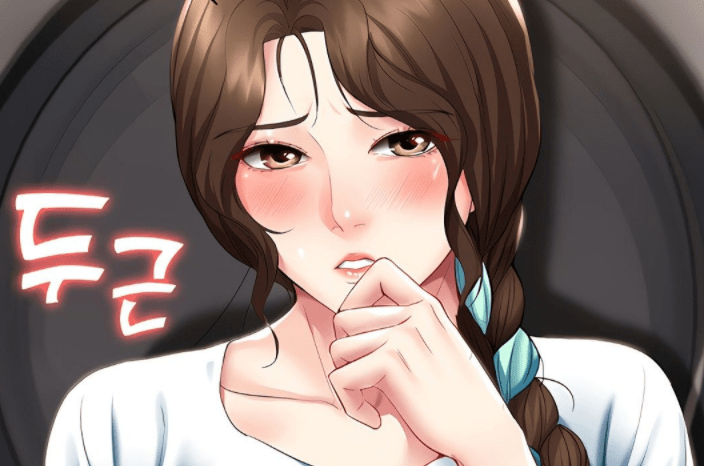iPhone Unlocker is a well-known iPhone password and Apple ID removal tool that works on both iPhone and iPad. It is annoying for iPhone users when iPhone/iPad is locked and disabled. At this time iPhone unlocker works perfectly to remove passwords from iPhone. iSunshare iPhone Passcode Genius is one of the best iPhone Unlocker software to unlock your iPhone with high proficiency. Here I’ll explain to you what is iSunshare iPhone Passcode Genius and show you how to unlock your iPhone without a password for good via iSunshare iPhone Passcode Genius.
What is iSunshare iPhone Passcode Genius
iSunshare iPhone Passcode Genius is a professional iPhone unlocker software that helps you solve how to unlock your iPhone without password issues. It features a three-part interface: Unlock Lock ScreenRemove Apple ID, and Remove Screen Time Passcode.You can quickly remove the passcode from your iPhone when the iPhone is disabled or when you bought a second-hand iPhone/iPad with a locked screen by using it. You can also bypass Apple ID from all IOS devices. In addition, you can remove or reset a forgotten screen time passcode.
iSunshare iPhone Passcode Genius is downloaded by users all over the world. It indeed unlocks your iPhone when it gets locked after entering the wrong passcode too many times. It can be considered the best solution to help you get into iPhone without a passcode. It contains some great features to meet your needs.
Key Feature:
- Instantly unlock the locked screen if forgot the password.
- Remove iPhone screen time without data loss.
- Unlock Apple ID without passwords in no time.
- Compatible with all versions of iPhone.
- Support all Windows OS
How to Use iSunshare iPhone Passcode Genius to unlock iPhone without Password
You can learn how to unlock iPhone without password using iSunshare iPhone Genius with the easy steps below:
Step 1: Download and install the program on your PC, run it and select “Unlock Lock Screen” from the main interface.

Step 2: Click on “Start” to the next step.
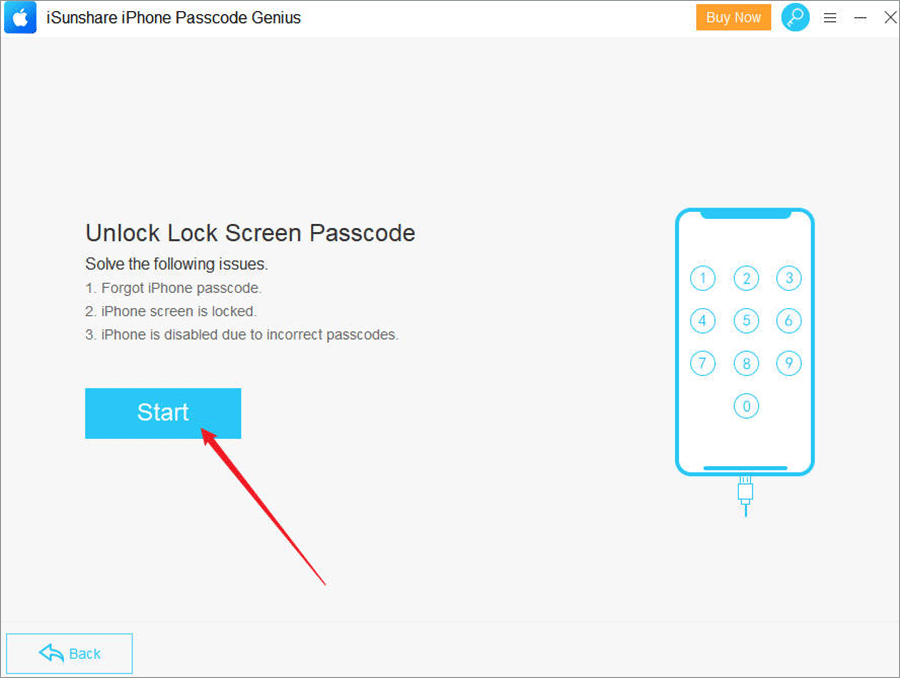
Step 3: Get your iPhone plugged into your computer, and click on “Next”.
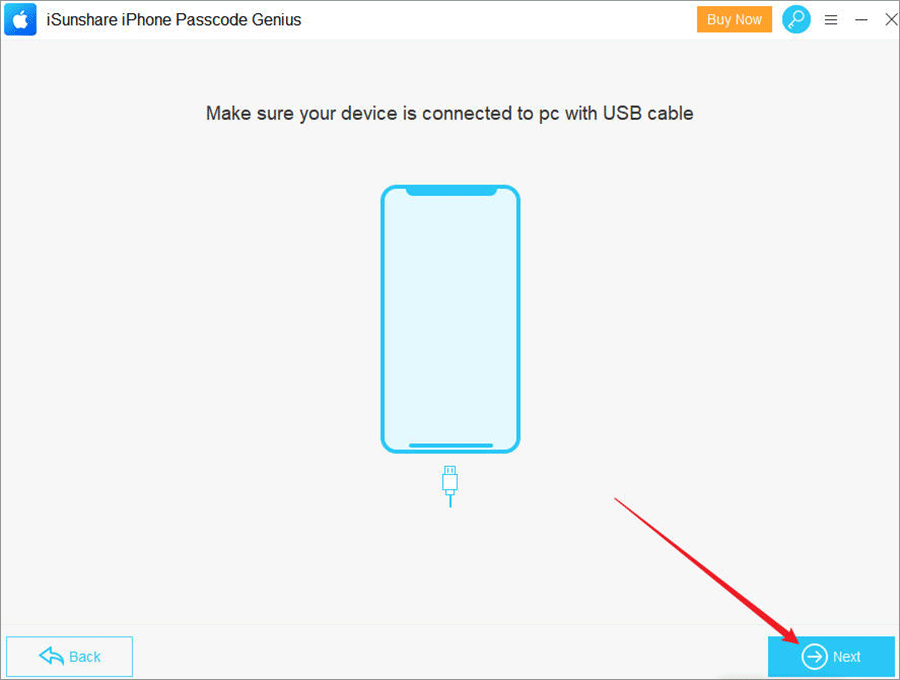
Step 4: Click “Select” to choose a path for saving Firmware, and click on “Download” to download the firmware package online.
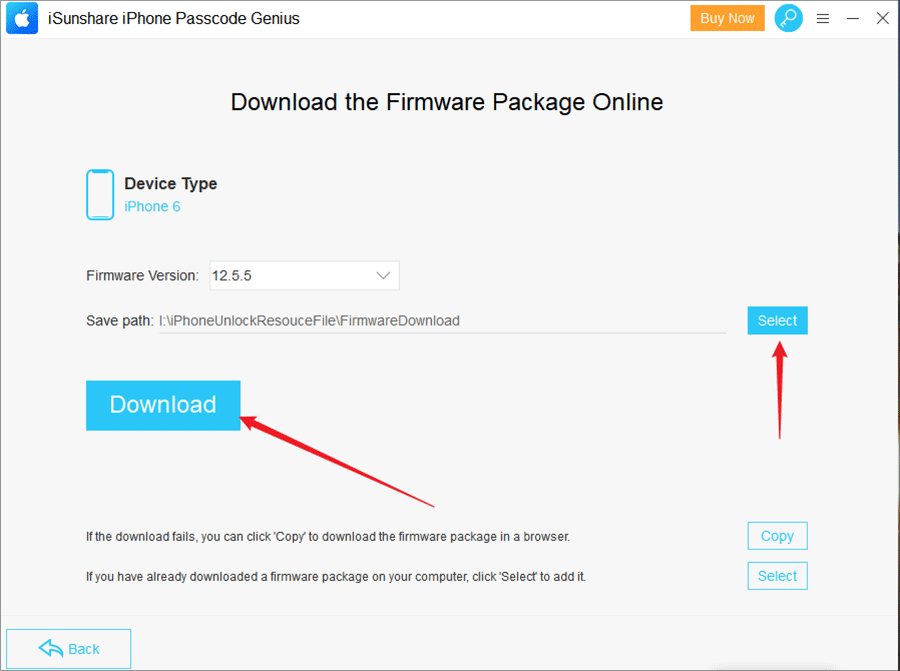
Step 5: In this step, you need to wait for downloading and verifying the Firmware package.

Step 6: After completing the verification, click on “Unlock” to start unlocking iPhone. This unlocking process will erase the data on your iPhone/iPad.

Step 7: Patiently wait for unlocking your iPhone without password.
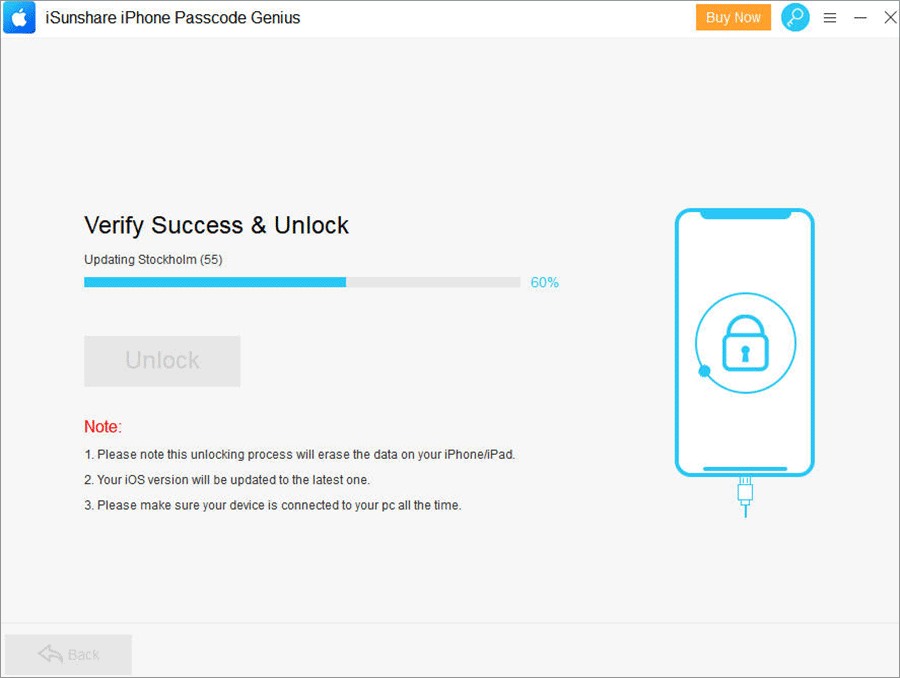
Step 8: In a jiffy, the screen lock will be removed from your iPhone. Click on “Done” to complete.
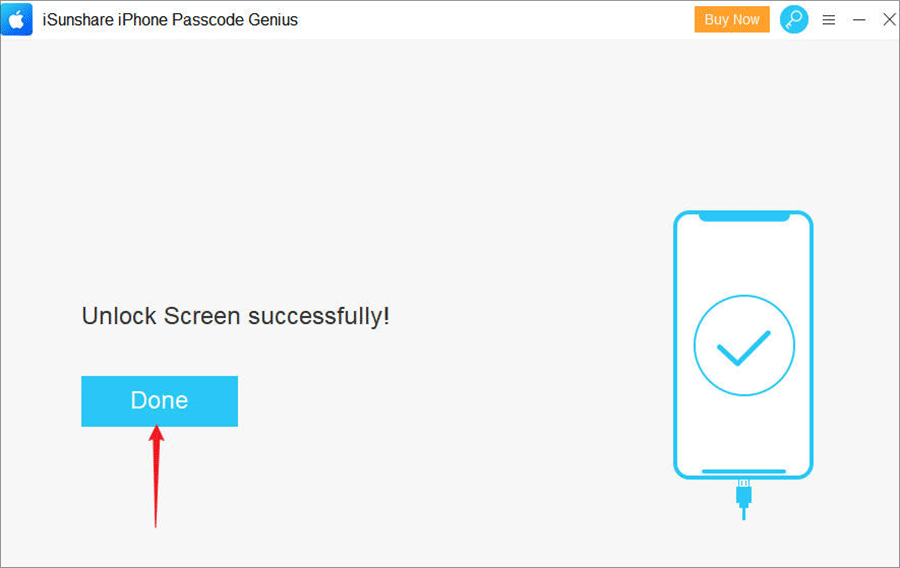
Faqs about iSunshare iPhone Passcode Genius:
- Is iSunshare iPhone Passcode Genius free?
You can free download iSunshare iPhone Passcode Genius for a free trial, but you cannot complete all steps of the unlocking process because the last step is only for the full version users. Only cost $19.95, and you can get the software to unlock your disabled iPhone without PASSWORD permanently.
- Will I lose data on my iPhone if I used iSunshare iPhone Passcode Genius?
If you remove the lock screen passcode or the Apple ID, it will erase everything and return your iPhone to factory settings. But there’s no data loss if you use this tool to remove the screen time passcode.
- How long does it take to unlock with this software?
Just for two minutes or so, you can remove the screen password successfully. How amazing software that helps you unlock your iPhone without a password in a few simple clicks.
Wrapping Up:
In a nutshell, there’s no need to worry if you forget about your iPhone passcode as iSunshare iPhone Passcode Genius is there to help you remove passwords from your iPhone without hassle. We highly recommend you try iSunshare iPhone Passcode Genius whenever it comes to unlocking the iPhone screen passcode or other iPhone locks. Hopefully, this list ends all the frustration once and for all for you.
Appeio is a tech enthusiast and gamer who loves to write about the latest news and trends in the industry. He has been writing for over 5 years and has published articles on a variety of websites, including TechCrunch, IGN, and GameSpot. He is passionate about sharing his knowledge with others and helping them stay up-to-date on the latest tech news. In his spare time, he enjoys playing video games, watching movies, and spending time with his family.



![Best Samsung 5G Phones Under ₹30,000 in India – Latest Models & Reviews[May, 2025] Samsung A35 5g](https://appeio.com/wp-content/uploads/2025/02/Samsung-smartphones-under-30k-356x220.webp)
![Top 4 Best Samsung Phones under 40000 [April,2025] Top 4 Best Samsung Phones under 40000](https://appeio.com/wp-content/uploads/2021/05/Top-4-Best-Samsung-Phones-under-40000.jpg)