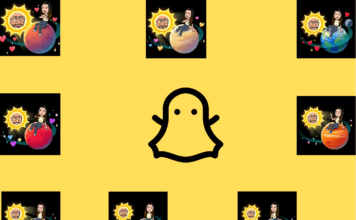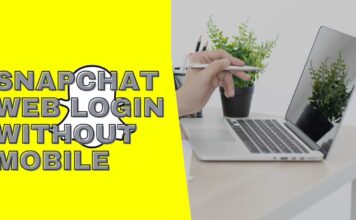Snapchat is one of the most popular social media platforms for sharing photos, videos, and messages in a quick, ephemeral way. However, there are times when you might block someone due to personal reasons or misunderstandings. Later, you might want to reconnect with that person by unblocking them. If you’re wondering how to unblock someone on Snapchat, this step-by-step guide will help you do just that.
Why Block or Unblock Someone on Snapchat?
Before diving into how to unblock someone, it’s important to understand why you might block or unblock someone on Snapchat:
- Privacy Concerns: Blocking someone restricts them from seeing your snaps, stories, or sending you direct messages. It’s useful if someone is spamming or harassing you.
- Reconnecting: If you’ve blocked someone in the past but want to reconnect, unblocking them allows for the restoration of your Snapchat interaction.
- Accidental Blocks: You might have accidentally blocked a friend and want to reverse the action.
Unblocking someone on Snapchat is straightforward, but remember that you may need to re-add the person to your friend list after unblocking.
How to Unblock Someone on Snapchat: Step-by-Step
Here’s a simple guide on how to unblock someone on Snapchat:
1. Open the Snapchat App
First, launch the Snapchat app on your mobile device. Ensure that you are logged into your account.
2. Access Your Profile
To access your profile, tap on your Bitmoji (or the profile icon) in the top-left corner of the screen. This will open your Snapchat profile page, where you can manage various settings.
3. Open the Settings Menu
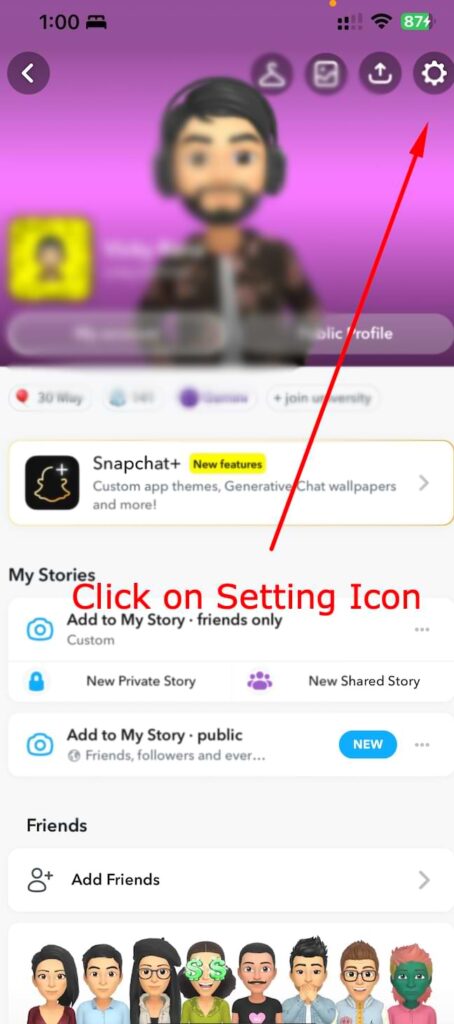
On your profile page, tap the gear icon located in the upper-right corner to open your settings. This is where you’ll find various account management options.
4. Scroll Down to “Blocked”
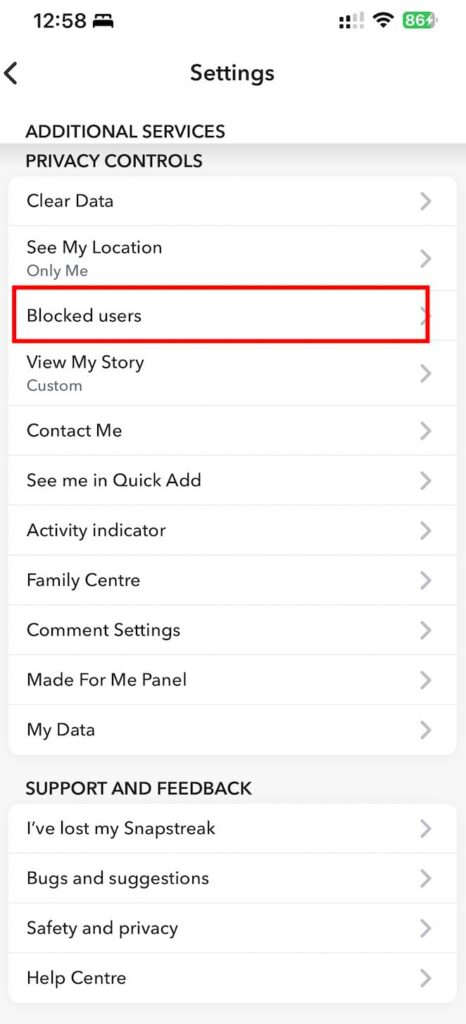
In the settings menu, scroll down until you find the section labeled “Blocked.” This is where Snapchat lists all the users you’ve blocked. Tap on it to view the list.
5. Find the User You Want to Unblock
Once you’re in the “Blocked” section, you’ll see a list of users you’ve blocked. Find the username of the person you want to unblock.
6. Unblock the User
To unblock the person, tap the “X” next to their username. Snapchat will prompt you with a confirmation message to ensure you want to proceed. Confirm that you want to unblock the user.
7. Re-add the Person as a Friend
After unblocking someone, they won’t automatically be added back to your friend’s list. To interact with them again, you will need to send them a friend request.
To re-add them:
- Search for their username in the search bar.
- Tap on their profile.
- Click “Add Friend” to send them a friend request.
Once they accept your friend request, you’ll be able to resume snapping, chatting, and viewing each other’s stories.
What Happens When You Unblock Someone on Snapchat?
When you unblock someone, there are a few key things to keep in mind:
- No Automatic Reconnection: Unblocking someone doesn’t restore them to your friends list automatically. You must send a friend request to interact again.
- No Access to Past Messages: Unblocking someone does not bring back any past messages, photos, or interactions. Anything sent before the block will not be visible unless it was saved in the chat.
- Stories and Snaps: Once you’re friends again, they’ll be able to see your stories and send you snaps as usual.
Why Can’t I Find Someone I Blocked on Snapchat?
If you’re having trouble finding someone you’ve blocked on Snapchat, here are a few reasons:
- Username Change: If the person has changed their Snapchat username, it might not appear on your blocked list under their old username.
- Deleted Account: If the person deleted their Snapchat account, their name may no longer appear in your blocked list.
- Technical Issues: Sometimes, technical issues can cause delays in the update of your blocked list. In this case, try logging out and back into Snapchat or restarting your device.
FAQs About Unblocking on Snapchat
1. Can the person I unblocked tell me I blocked them?
Ans: No, Snapchat doesn’t notify users when they’re blocked or unblocked. The person may realize they were blocked if they previously couldn’t find your profile or send you snaps, but they won’t be directly informed.
2. How long after blocking someone can I unblock them?
Ans: You can unblock someone on Snapchat immediately after blocking them if you change your mind. However, remember that you’ll need to send a friend request to reconnect.
3. Can I re-block someone on Snapchat after unblocking them?
Ans: Yes, you can block someone again after unblocking them, but this may lead to restrictions like needing to re-add them to your friends list each time.
4. Will unblocking someone restore our previous chats?
Ans: No, unblocking someone will not restore old messages or snaps that were exchanged before the block. Any unsaved messages will remain lost.
5. How can I prevent someone from interacting with me without blocking them?
Ans: If you don’t want to block someone but still want to limit their interactions, you can mute their stories or change your privacy settings to restrict who can send you messages or view your snaps.
Conclusion
Unblocking someone on Snapchat is a simple process that allows you to reconnect with people you’ve previously restricted. Whether it’s to repair a friendship or undo an accidental block, following the steps outlined in this guide will help you unblock someone and restore communication on the app. However, remember that you’ll need to re-add the person to your friends list to interact again. By understanding the process, you can effectively manage your social interactions on Snapchat and control who gets access to your content.


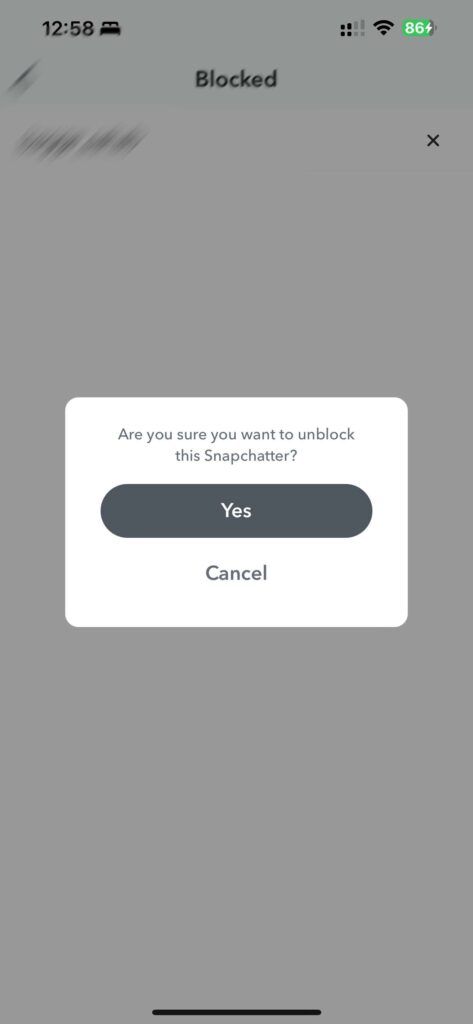



![What Does the Yellow Heart Mean on Snapchat? [Snapchat Emojis Explained] What Does the Yellow Heart Mean on Snapchat?](https://appeio.com/wp-content/uploads/2025/04/What-Does-the-Yellow-Heart-Mean-on-Snapchat-356x220.jpg)