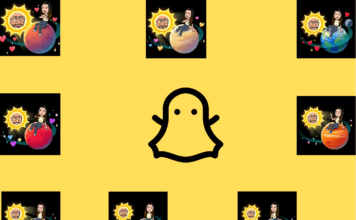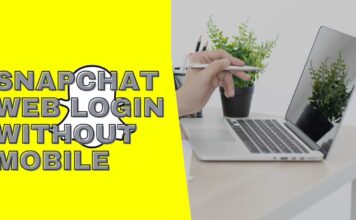Snapchat is known for its ephemeral nature—photos and videos disappear after viewing. But what happens if you accidentally delete a snap you wanted to keep? Whether it’s a memory, a cherished snap, or a saved photo that vanished, there are ways to recover Snapchat deleted photos, especially in 2025 with improved cloud and device integrations.
In this guide, we’ll walk you through practical methods to retrieve deleted Snapchat photos on Android, iOS, or PC.
📁 Where Are Snapchat Photos Stored?
It doesn’t save everything on your phone. Instead:
Snaps sent and received are temporarily stored on Snapchat servers and then deleted.
Saved Snaps and Memories are stored in the cloud (Snap Memories).
Screenshots or manually saved media go to your phone’s gallery or a specific Snap folder.
If deleted, it’s not always the end—some traces might still be available on your device or in the cloud.
🛠️ How to Recover Deleted Snapchat Photos

1. Check Snapchat Memories
Open App and swipe up on the camera screen.
If you saved the snap before deleting it, it may still be in your Memories.
Use the search bar or scroll by date to find it.
2. Look in the ‘Recently Deleted’ Folder (iOS/Android)
Go to Photos or Gallery App on your phone.
Tap on Recently Deleted.
Recover any photos deleted within the last 30 days.
💡 Pro Tip: This method works only if the Snap was manually saved to the gallery.
3. Recover from Device Backup (Google Photos/iCloud)
Google Photos users can search their account or trash folder.
iPhone users can check iCloud for automatic backups.
To do this:
On Android: Open Google Photos → Library → Bin/Trash.
On iPhone: Settings → Apple ID → iCloud → Manage Storage → Photos.
4. Use File Recovery Software
If the photo is permanently deleted from the device:
Use recovery apps like Dr.Fone, DiskDigger (Android), or iMobie PhoneRescue (iOS).
Scan the internal storage to find cached or residual images.
🔒 Can Snapchat Itself Help?
Snapchat does not officially store your deleted photos once they’re removed from Memories or chats. However, you can request your Snapchat data via the following steps:
Visit the Snapchat Account Portal.
Log in and tap on “My Data.”
Submit a request and wait for the download link.
Check the downloaded data folder for old media files (often stored in JSON or ZIP format).
💻 How to Recover Snap Photos on PC
If you use Snap via web or an Android emulator:
Go to the file directory where the media is stored (like
Snapfolder in Windows Emulator).Use data recovery software like Recuva or EaseUS to scan for deleted files.
For more about using Snapchat on your computer, read this helpful guide on how to use Snapchat on your PC.
🧠 Keep in Mind: Prevention Tips
To avoid losing Snapchat photos in the future:
Regularly save Snaps to Memories and your phone gallery.
Backup your device using Google Drive or iCloud.
Use Snapchat Plus features for added control over data. (Explore more about how to tell if someone has Snapchat Plus.)
Also, understanding Snapchat emoji meanings can help you better track relationships and interactions on the app, including when someone saves or replays a snap.
Want to manage your stories better? Here’s how to add and delete a Snapchat story easily.
📌 Final Thoughts
While Snapchat is built for privacy and ephemerality, losing your favorite photos doesn’t have to be permanent. Using the above techniques, there’s a strong chance you can recover deleted photos. Whether it’s checking Memories, using a recovery tool, or digging through cloud backups, every snap has a chance at revival.
❓FAQs on Recovering Snapchat Deleted Photos
Q1: Can I recover Snapchat photos after uninstalling the app?
Yes. If your snaps were saved to your device or Memories, reinstalling the app and logging in can bring them back.
Q2: Is it possible to recover snaps that weren’t saved?
No. If a snap wasn’t saved to Memories or the camera roll, it’s automatically deleted after viewing and can’t be recovered.
Q3: Do Snapchat Memories expire?
No. Memories are stored indefinitely unless you delete them manually.
Q4: Will support help recover deleted photos?
Not directly. But you can request your account data and possibly find old file paths or saved content logs.
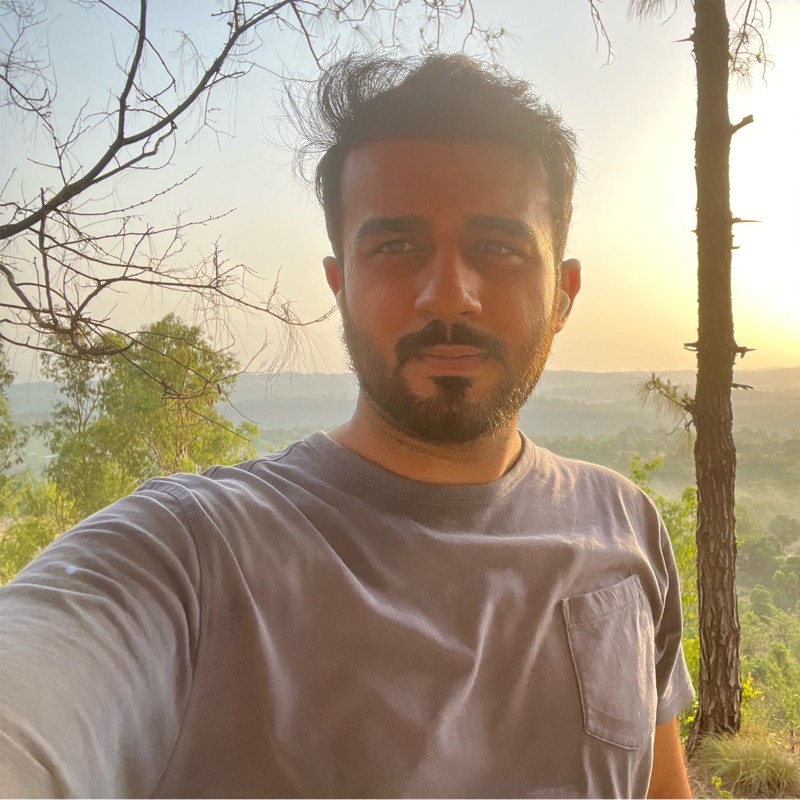
Vikramjeet Singh Rana is a B.Tech graduate in Computer Science from Chandigarh University, with over 9 years of experience in AI applications, web development, and digital marketing. He has worked on a wide range of projects that integrate intelligent technologies with performance-driven digital strategies. Vikramjeet brings a strong foundation in coding and data systems, coupled with a deep understanding of user behavior and marketing trends. His insights are grounded in hands-on experience, making him a reliable source for practical guidance in tech and digital innovation.





![What Does the Yellow Heart Mean on Snapchat? [Snapchat Emojis Explained] What Does the Yellow Heart Mean on Snapchat?](https://appeio.com/wp-content/uploads/2025/04/What-Does-the-Yellow-Heart-Mean-on-Snapchat-356x220.jpg)