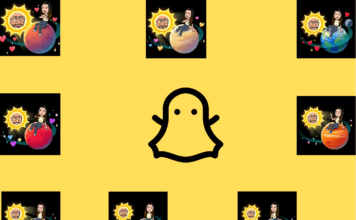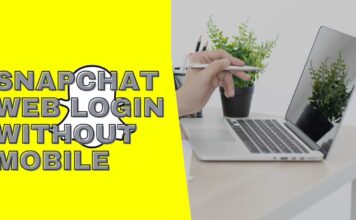Snapchat is one of the most popular platforms for connecting with friends through photos, videos, and text-based chats. One feature that intrigues many users is the ability to view mutual friends, which can help you discover shared connections between you and other Snapchat users. Mutual friends are individuals who are friends with both you and another person on Snapchat. While Snapchat doesn’t offer a dedicated section solely for viewing mutual friends, there are a few simple ways you can find out who your mutual connections are. This article will explain how to see mutual friends on Snapchat and provide additional insights into how the feature works.
What Are Mutual Friends on Snapchat?
Mutual friends on Snapchat refer to people that you and another Snapchat user both have in common. For instance, if you’re friends with John and Jane, and they’re friends with each other, John and Jane would appear as mutual friends when you view either of their profiles.
Mutual friends can help expand your social circle by suggesting new people to connect with. However, Snapchat keeps certain aspects of its mutual friends feature private, so it doesn’t show everyone on your friend list who also shares mutual connections.
Check: What Planet Is Your Best Friend On Snapchat?
Ways to See Mutual Friends on Snapchat
Snapchat offers a few indirect ways to see mutual friends between you and another user. Here’s how you can find them:
1. Using the Add Friends Feature
One of the most common methods to view mutual friends is by using the Add Friends feature on Snapchat. Here’s how to do it:
- Open Snapchat and go to the Add Friends section by tapping on your profile icon and selecting “Add Friends.”
- In this section, you’ll see a list of Quick Add suggestions. These are typically people that Snapchat suggests based on your mutual friends.
- If someone is suggested to you in Quick Add, it usually means that you share mutual friends with them. Snapchat shows these suggestions when you have multiple mutual connections.
Though Snapchat doesn’t explicitly show the exact names of mutual friends, these suggestions are based on shared connections.
2. View a Friend’s Profile
When you view the profile of a friend or someone you’ve added, you may notice that Snapchat shows how many mutual friends you share. Here’s how:
- Go to Chat and open the friend’s profile.
- Beneath their Bitmoji or profile information, Snapchat will sometimes show “Mutual Friends” with a number. This tells you how many people you have in common but does not list their names.
This method is limited, as Snapchat only shows the number of mutual friends, not their identities unless it suggests them through Quick Add.
3. Snapchat Quick Add Suggestions
Quick Add is another way to see potential mutual friends. Quick Add suggests users who are friends with people already on your friend list, so it is essentially a way of surfacing mutual connections. Quick Add may show people you know, and it’s often a good place to discover people with shared connections:
- Open Snapchat and swipe down to open your profile.
- Tap Add Friends, and you’ll see Quick Add suggestions.
- Snapchat usually provides these suggestions based on mutual friends, indicating that the suggested person is connected to someone already on your friend’s list.
4. Requesting Friend Suggestions
Sometimes, the best way to discover mutual friends is by simply asking your friends. If you’re curious about whether you share mutual connections with someone, ask your friend directly through Snapchat’s chat feature. This personal approach works if you want to explore and expand your social network with more familiar faces.
Also Check: Snapchat Planets order, meaning & How to enable it
Privacy and Mutual Friends on Snapchat
It’s important to note that Snapchat doesn’t always make the mutual friends feature fully transparent. Snapchat prioritizes privacy and doesn’t let you see a complete list of your friend’s connections unless they choose to share that information. While Snapchat suggests mutual friends through Quick Add, it’s still very protective of users’ privacy, keeping most of your friends’ friend lists hidden.
If you’re concerned about privacy and want to restrict others from discovering your mutual friends, there are some steps you can take:
- Privacy Settings: Adjust your Who Can… settings in Snapchat’s privacy options. Here, you can control who can contact you, view your stories, and see your location. While these settings won’t remove your mutual friends from Quick Add, they do give you more control over your interactions.
- Ghost Mode: Activating Ghost Mode on the Snap Map can also help preserve your privacy, as it hides your location from all friends unless manually shared.
Benefits of Seeing Mutual Friends on Snapchat
Understanding and seeing mutual friends on Snapchat can be beneficial for several reasons:
- Discover New Connections: Snapchat’s mutual friends feature allows you to find and connect with new people through existing friendships.
- Build a Stronger Network: By seeing mutual friends, you can strengthen your social network on Snapchat and potentially reconnect with people you may know outside of the app.
- Increase Engagement: Discovering mutual friends can lead to new conversations and shared experiences, increasing your overall engagement on the platform.
FAQs About Seeing Mutual Friends on Snapchat
1. Can I see a complete list of mutual friends on Snapchat?
No, Snapchat doesn’t provide a feature that shows a full list of mutual friends. It only shows suggestions through Quick Add or displays a mutual friend count on a user’s profile.
2. Does Snapchat notify users when they are added through mutual friends?
Snapchat doesn’t specifically notify users that they were added via mutual friends, but it does indicate when a user was added through Quick Add.
3. Why can’t I see any mutual friends?
If you’re not seeing mutual friends, it could be because Snapchat’s algorithm doesn’t have enough data on your connections, or your friend’s privacy settings may prevent their friends list from being accessed.
4. Can I stop appearing in other people’s Quick Add suggestions?
Yes, you can limit your appearance in Quick Add by going to Settings > See Me in Quick Add and disabling the feature.
5. Does Quick Add only show mutual friends?
No, Quick Add shows a combination of mutual friends and people Snapchat thinks you may know based on various factors such as contacts, location, and friend groups.
Conclusion
While Snapchat doesn’t have a straightforward method for viewing a list of mutual friends, it still offers ways to see shared connections through features like Quick Add and profile views. Understanding how to see mutual friends on Snapchat can help you expand your social network and discover new connections while maintaining privacy. By utilizing these features, you can make the most out of your Snapchat experience and foster stronger interactions with your friends.

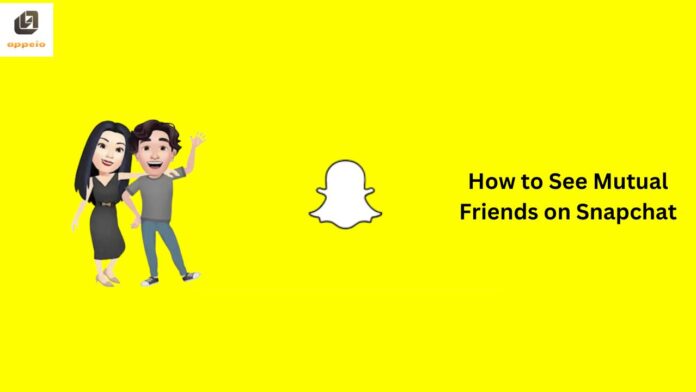



![What Does the Yellow Heart Mean on Snapchat? [Snapchat Emojis Explained] What Does the Yellow Heart Mean on Snapchat?](https://appeio.com/wp-content/uploads/2025/04/What-Does-the-Yellow-Heart-Mean-on-Snapchat-356x220.jpg)