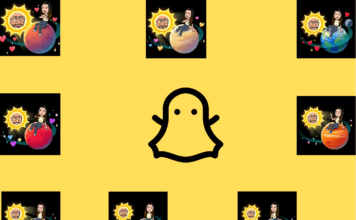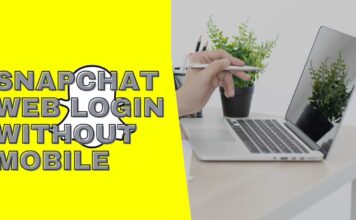Snapchat is one of the most popular social media platforms, widely used for sharing photos, videos, and messages that disappear after viewing. However, sometimes, you may find that you can no longer see a friend’s profile or send them snaps. This can make you wonder whether they’ve blocked you. Snapchat doesn’t send notifications when someone blocks you, but there are clear signs you can look for to find out. In this guide, we’ll explain the key steps you can take to determine whether someone has blocked you on Snapchat.
1. Search for Their Username or Display Name
One of the quickest ways to check if someone has blocked you on Snapchat is to search for your username or display name. Here’s how:
- Open the Snapchat app and go to the search bar at the top of the screen.
- Type in the person’s username or display name.
If their profile doesn’t appear in the search results, it’s a strong indication that they have either blocked you or deleted their account. However, if you can still see their profile but cannot send them messages or snaps, they may have removed you as a friend, but not blocked you.
2. Check Your Friends List
Another useful step is to look for the person in your friend’s list. If the person has blocked you, they will disappear from this list. To do this:
- Open Snapchat and swipe right to go to your Friend’s screen.
- Scroll through your friends list to find their username or display name.
If you can no longer see them in your list and you were sure you were friends before, it’s a strong sign that they have blocked you.
3. Send a Message
Another way to check if you’ve been blocked is by trying to send a message. Here’s how:
- Open the Chat section on Snapchat.
- Find the chat history with the person and send them a simple message.
If you see the message status marked as “Pending” and the chat window grayed out, this indicates they may have either blocked you or removed you as a friend. If the status doesn’t change and the message remains pending, it likely means you have been blocked.
For more information on managing Snapchat contacts, check out How to Unblock Someone on Snapchat.
4. Look for Their Stories
Another easy way to check if someone has blocked you is by viewing their Snapchat stories:
- Swipe right on the Snapchat camera screen to view the stories section.
- Scroll through to find their username or display name among the recent stories.
If you cannot find their stories and you used to be able to view them regularly, it’s another sign that they may have blocked you. However, keep in mind that they could have also just restricted their story visibility.
5. Try Adding Them as a Friend Again
If you are still unsure whether they blocked you or just removed you as a friend, try to re-add them as a friend on Snapchat:
- Use the search bar to search for their username.
- If their profile comes up with the Add Friend option, this means they’ve removed you but not blocked you. If you can’t find their profile at all, they may have blocked you.
6. Check Their Snap Score
Your friend’s Snap Score is another potential indicator of whether you’ve been blocked. The Snap Score reflects how much they’ve used Snapchat and interact with other users. To check:
- Open the chat window and look under their name for the Snap Score.
If you used to see their Snap Score and now it has disappeared, this could mean that they have blocked you or removed you as a friend.
7. Use Another Account to Search for Them
If you’re still unsure whether they blocked you, you can try using another Snapchat account or ask a friend to search for the person:
- Log into another account or ask a friend to search for their username.
If the profile appears for the other account but not on yours, it’s a clear sign that you’ve been blocked.
8. Ask the Person Directly
Sometimes, it might be easier to reach out to the person on another social platform to ask whether they blocked you. This can be awkward, but it is the most straightforward way to find out.
Common Signs of Being Blocked on Snapchat
- You cannot find their username or display name in the search bar.
- They no longer appear on your friends list.
- Messages sent to them show as Pending and never delivered.
- Their stories no longer appear in your feed.
- You cannot view their Snap Score.
- You are unable to add them as a friend again.
Why Do People Block Others on Snapchat?
There are several reasons why someone might block you on Snapchat:
- Personal Disagreements: Falling out or arguments can lead to someone blocking you.
- Harassment: If a user feels harassed, blocking can be a quick solution to end the interaction.
- Maintaining Privacy: Some people block others to control who can see their content.
- Unwanted Interaction: If someone no longer wants to interact with you on Snapchat, they may choose to block you.
If you are blocked, it’s important to respect the person’s decision and avoid trying to contact them through other means unless the situation can be resolved amicably.
FAQs About Being Blocked on Snapchat
1. Can you tell if someone blocked you on Snapchat?
Yes, there are several signs like not being able to find their profile or messages being stuck on “Pending.”
2. What happens when you block someone on Snapchat?
When you block someone, they can’t send you snaps or messages, and they won’t be able to see your stories or profile.
3. Can someone see if you unblock them?
No, Snapchat doesn’t notify users when they’re unblocked, but you would need to re-add them as a friend.
4. Will I still be able to see messages from someone who blocked me?
No, once someone blocks you, their messages and previous chats will be unavailable.
5. Can I re-add someone after unblocking them?
Yes, after unblocking, you can search for their username and send a friend request to re-add them. Learn more here: How to Unblock Someone on Snapchat.
Conclusion
Although Snapchat doesn’t directly notify you when someone blocks you, there are several signs you can look for, such as not being able to find their profile, their Snap Score disappearing, or seeing your messages marked as “Pending.” By following the steps outlined in this guide, you can determine if someone has blocked you on Snapchat and what actions to take next. Whether it’s a misunderstanding or a conscious decision, understanding the signs can help you navigate the situation more effectively. If you’re curious about other Snapchat features, you might also want to explore What Does the Green Dot Mean on Snapchat?.

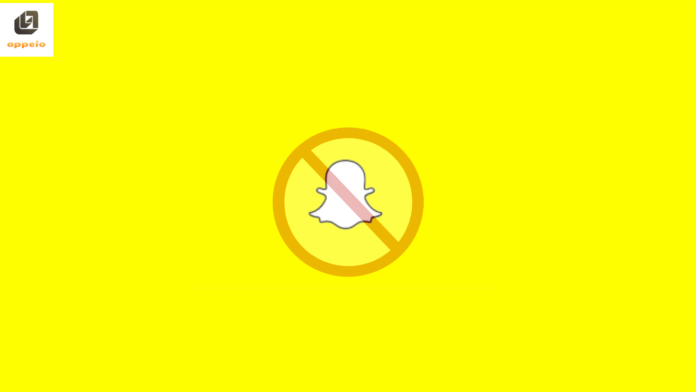



![What Does the Yellow Heart Mean on Snapchat? [Snapchat Emojis Explained] What Does the Yellow Heart Mean on Snapchat?](https://appeio.com/wp-content/uploads/2025/04/What-Does-the-Yellow-Heart-Mean-on-Snapchat-356x220.jpg)