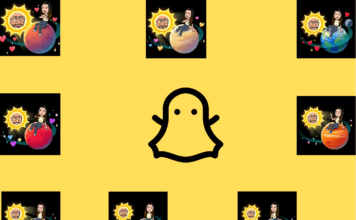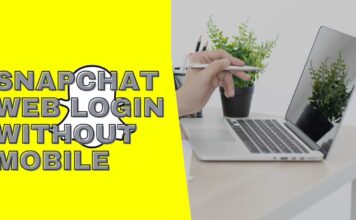Snapchat is a favorite platform for millions worldwide, but forgetting your password can be frustrating. Fortunately, Snapchat provides several ways to regain access to your account without a password. Whether using an iPhone, Android, iOS, or Windows, this guide will show you how to log in seamlessly.
Is Logging In Without a Password Possible?
Yes, Snapchat offers secure recovery options to help you log in without a password. These include using your email, mobile number, two-factor authentication, or backup codes. These methods ensure you can regain access while keeping your account secure.
Methods to Log In Without a Password
Using the “Forgot Password” Option
This is the most common and straightforward method to regain access to your Snapchat account.
Steps for iPhone and Android Users:
- Open the Snapchat app on your device.
- Tap Log In on the home screen.
- Select Forgot your password?
- Choose to reset your password via email or SMS:
- Via Email: A reset link will be sent to your registered email.
- Via SMS: A code will be sent to your registered mobile number.
- Follow the instructions to create a new password and log in.
Logging In with Two-Factor Authentication (2FA)
If you have enabled two-factor authentication, you can log in without your password by using a verification code.
Steps for All Devices:
- Open the Snapchat app or website.
- Enter your username and leave the password blank.
- Tap Log In.
- Choose to receive a one-time code via SMS or email.
- Enter the code to log in.
Using Saved Login Credentials
If your credentials are saved on your device or browser, you can access Snapchat without entering your password.
Steps for iOS and Android:
- Open the Snapchat app.
- If your credentials are saved, tap Log In directly.
Steps for Windows (Web Login):
- Open your browser and visit the Snapchat website.
- If the browser saved your credentials, they will auto-fill. Tap Log In to access your account.
Logging In Using Backup Codes
Backup codes, generated during a two-factor authentication setup, can be used if you lose access to your password or device.
Steps to Use Backup Codes:
- Open Snapchat on your device or browser.
- Enter your username and tap Log In.
- Select Use Backup Code and enter one of your saved codes to access your account.
Contacting Snapchat Support
If all else fails, you can contact Snapchat Support to regain access to your account.
Steps to Contact Support:
- Go to the Snapchat Support page.
- Select “I can’t access my account.”
- Fill out the form with your username, registered email, and other details.
- Submit the request and wait for Snapchat’s response.
Device-Specific Tips for Logging In Without a Password
iPhone
- Check iCloud Keychain for saved credentials.
- Use the Forgot Password option with email or phone recovery.
Android
- Check Google Password Manager for saved Snapchat credentials.
- Use SMS verification for password recovery.
iOS
- Reset your password through the app using email or mobile recovery.
Windows
- Use saved credentials in your browser for direct access.
- Reset your password through the Snapchat website.
Tips to Prevent Future Login Issues
- Enable two-factor authentication to secure your account.
- Save backup codes in a safe location.
- Use password managers like Google Password Manager or LastPass.
- Keep your recovery email and mobile number updated.
FAQs
1. How do I log in if I don’t have access to my phone number or email?
Ans: Contact Snapchat Support for assistance if you’ve lost your phone number and email access.
2. Can I log in without a password on Windows?
Ans. Yes, you can use saved credentials in your browser or reset your password via email.
3. How can I find my Snapchat backup codes?
Ans. In the app, go to Settings > Two-Factor Authentication > Recovery Codes to view or generate new codes.
4. What should I do if I don’t receive the reset link or code?
Ans. Double-check that your registered email or phone number is correct. If the issue persists, contact Snapchat Support.
5. Can I log in on a new device without a password?
Ans. Yes, by using recovery options like a reset link, SMS code, or backup codes.
Conclusion
Logging in to Snapchat without a password is simple when you use recovery methods like “Forgot Password,” two-factor authentication, or backup codes. Whether you’re on iPhone, Android, iOS, or Windows, Snapchat’s tools ensure you can regain access to your account securely. By keeping your recovery information updated and enabling two-factor authentication, you can prevent future login issues and continue snapping without interruption.

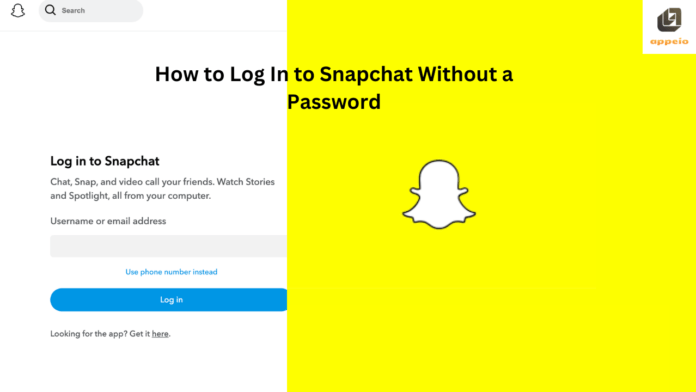



![What Does the Yellow Heart Mean on Snapchat? [Snapchat Emojis Explained] What Does the Yellow Heart Mean on Snapchat?](https://appeio.com/wp-content/uploads/2025/04/What-Does-the-Yellow-Heart-Mean-on-Snapchat-356x220.jpg)